Feathr's Templates are now smoother than ever. Easier navigation, new content options, and improved functionality are all part of this update. Keep reading to learn all about what has changed and how to use the newer, better Templates.
An Organizational Overhaul
Feathr's updated Template features include more flexible options for where you can start working on your Templates. Whether you're building Templates for email campaigns, a landing page, or partner invites, you now have the (no-brainer) option of building a new Template right from the Templates page.

(Wanna skip the reading and watch a video instead? Nice. Click here.)
Templates are also now divided into three categories:
- Default Template: these are the pre-designed Templates we offer to make your work easier. They are available account-wide, and can also be cloned as Project Templates.
- Project Template: creating a new Template automatically categorizes it as a Project Template, meaning you can only use it in the Project where it was created. Unless you make it an...
- Account Template: You now have the option to change your Project Templates into Account Templates, allowing them to be used in any Project account-wide.
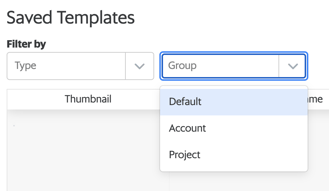
What this boils down to is that your beautiful Templates are no longer relegated to live inside just one campaign. Use them everywhere you want!
Read the complete Templates details in our help desk.
New Graphic Assets for Templates
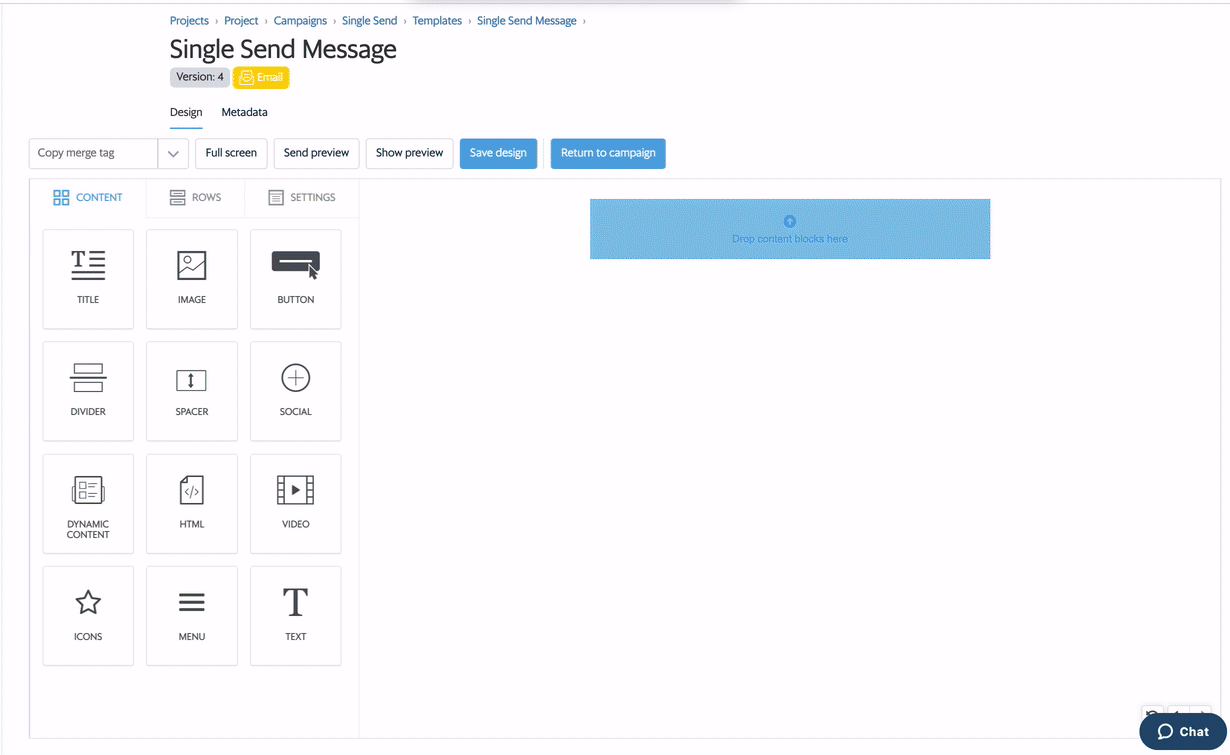
Accelerate and beautify your Template building with newly-added free images (and emojis❗). Finding the right photo to accompany your marketing collateral is always a challenge, but worry no more because now you have an enormous library of beautiful images ready to roll, right in Feathr.
Additional upgrades available now in the template builder include improved content blocks specifically for titles and easier-to-use spacer blocks. Check them out today!
How to use the template builder
More than Templates: New Facebook Campaign Features and More
Facebook retargeting campaigns on Feathr now support animated gifs!

Gif creatives add dynamic motion to your campaigns, which attract prospects' attention and improve your click rates. With this update, Feathr now supports all three ad types available to Facebook advertisers: gif, video, and static.
Check out this Feathr help desk article for full creative specs.
Facebook campaigns in Feathr now also include geolocation options so you can target more appropriate audiences for your marketing message, as well as campaign objectives, which help Facebook's algorithm maximize your ad spend and ROI. Read about how to use them in your campaigns right here.
A few other simple but helpful updates to know about:
- It's easier than ever to build creatives using Feathr. The banner builder has an eye-catching new icon, and you can now start building creatives directly from your campaign wizard. Check it out:
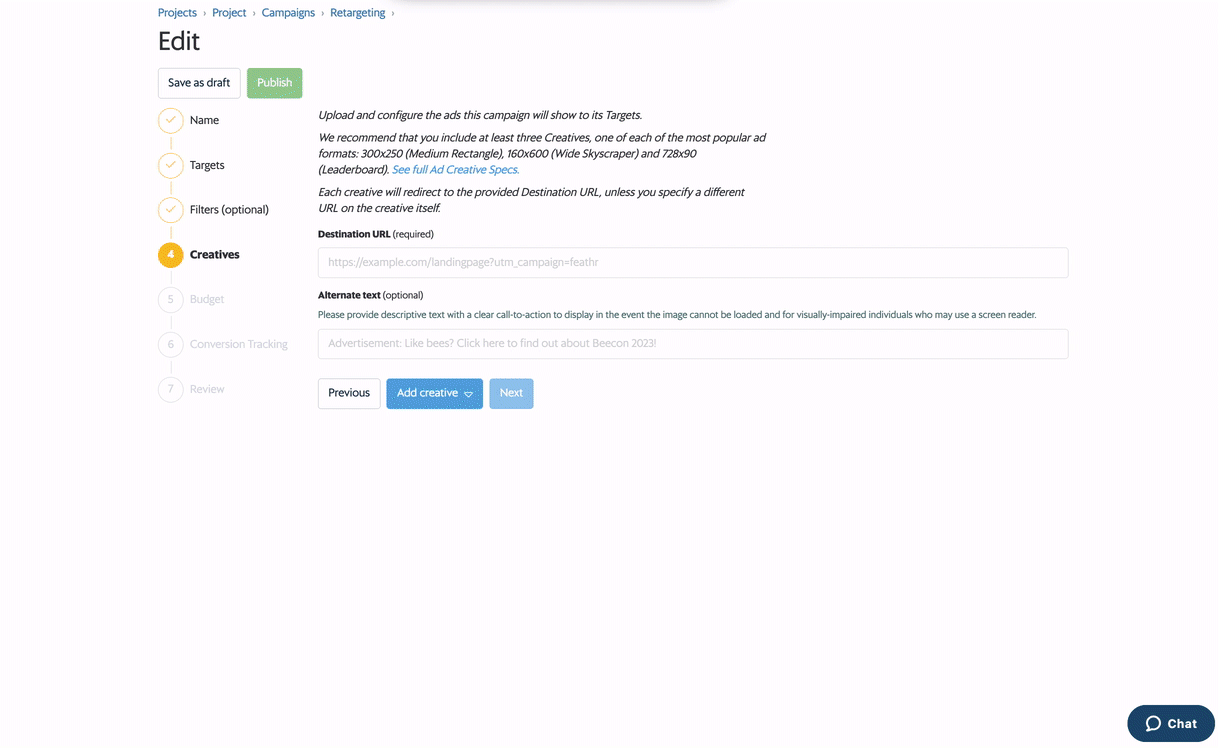
- In your data and segments, reachability stats have been improved to be much more accurate. This helps you estimate your campaign budgets and know how many people your campaign has the power to reach.
- Campaign reports now display the conversion attribution model being used. Never heard of attribution modeling? It's a setting that gives you precise control over how your campaigns calculate conversions. Take this opportunity to learn more about attribution modeling.
As always, credit and gratitude to our talented product team for constantly making Feathr better for you.
Share this
You May Also Like
Related

What's new in April '22?

Q1 2022 Updates


